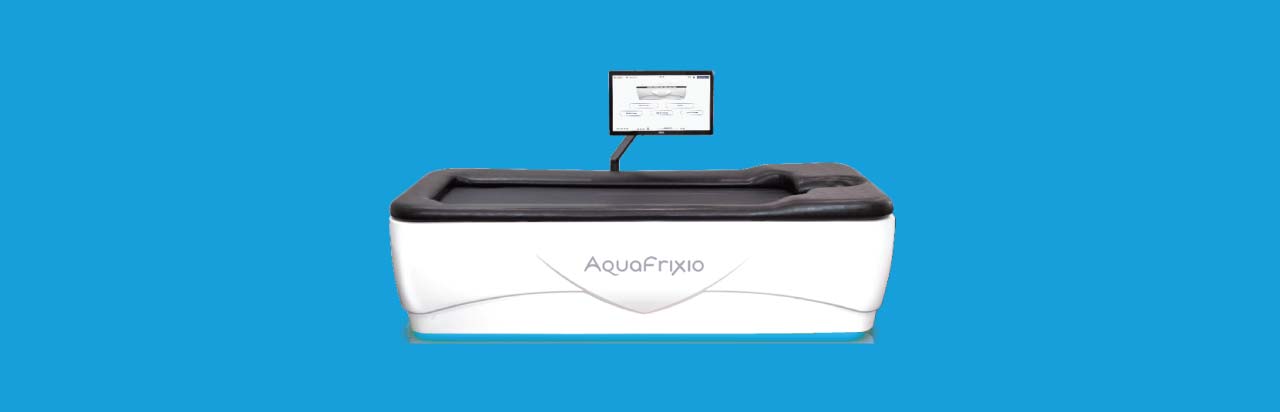
AquaFrixio Product Support
Watch Unpacking Video Request A Call Back
ProSun is commited to providing the highest level of customer service possible. We want to help answer any questions you may have regarding your tanning and wellness equipment. If you dont see what you’re looking for in the options below please contact us. If you are looking for parts please visit our tanning and wellness parts page here.
Please take a moment to browse through our FAQ’s for the Aquafrixio. If you are unable to resolve the issue with the help provided in the troubleshooting articles, please contact customer service at 727-825-0400
Please refer to your equipment manual for specific instructions on checking your specific lamp hours.
Although most lamps are rated for 1000 hours of life, we recommend changing them at between 600 and 700 hours to guarantee optimum tanning performance. For best results, always change all of the lamps at the same time. This will reduce the likelihood of some lamps being weaker than others are.
Please take a moment to browse through the error codes for the AquaFrixio
Description:
Critical Water Level
Possible Problem / Solution:
Unit will not operate until reservoir is filled to appropriate amount with 15 gallons of distilled water or until the correct level has been reached. See manual or contact ProSun for more information. Your unit will not turn on until distilled water has been added.
Description:
Low Water Level
Possible Problem / Solution:
Please check water level and fill reservoir with 6 to 8 gallons of distilled water or until the correct water level has been reached . See manual or contact ProSun for more information.
Description:
Water Temperature Limit Exceeded
Possible Problem / Solution:
Your unit has exceed the maximum temperature and will not turn on until the temperature is below 105 degrees faranheit (40 degrees celcius).
Description:
Operating System Not Responding
Possible Problem / Solution:
This message will show if your unit loses connection between the software and main board. Contact ProSun for troubleshooting steps if this happens.
Description:
Select At Least One Zone
Possible Problem / Solution:
This message will occur in custom massage if you have not selected at least one massage zone.
Description:
Please Remove Shoes and All Sharp Objects Before Use
Possible Problem / Solution:
This message is always in the main menu screen before clicking the continue button to starting your session.
Description:
Cooling Down
Possible Problem / Solution:
This message will pop up whent the unit is cooling down.
Please take a moment to browse through the Aquafrixio troubleshooting information. If you are unable to find the answer you’re looking for, please contact customer service at 727-825-0400.
Probable Cause:
• After initial setup, replacing water or any other maintenance air can get trapped in the plumbing and cause jets to malfunction.
Possible Solutions:
• Remove foot skirt. Then go to page 15 of the manual for more information.
Take caution as some water will begin to come out of the pump. Place towel under the pump when opening.
If single valves are still not working, go to Settings>Manual Mode to check status of valve.
Probable Cause:
• Plug or circuit breaker is tripped
• Tripped fuse
Possible Solution:
Ensure all fans are clear of obstructions and dust. Check that your room is the correct size as described earlier in the manual.
Probable Cause:
• Software malfunction or HDMI cables unplugged
Possible Solutions:
• Unplug the unit, wait ten seconds then plug back in. Unplug all connections in the back of the screen and plug them back in.
Probable Cause:
• Evaporation, leaks
Possible Solutions:
• Add 5 gallons of distilled water or until water in view.
Probable Cause:
• Leak or Level switch malfunction
Possible Solutions:
• Take of skirts and look for leak. If there is no leak add 10-15 Gallons of distilled water if no water in view.
Probable Cause:
• Stretching (likely after 4-6 months of continuous use)
Possible Solutions:
• Refer to net tightening guide
Probable Cause:
• No power to unit
• Timer clears after priming
• Remote timers do not work
• Incorrect voltage
Possible Solutions:
• Check to see if unit is connected to the power source.
• Restart timer and try again
• Check that it is plugged in and contact ProSun customer service for replacement parts.
• Get voltage reading from certified technician.
Probable Cause:
• Unit too close to the wall
Possible Solutions:
• Pull unit away from wall at least 10 – 12 inches.
Probable Cause:
• See User Manual
Possible Solutions:
• Contact ProSun customer service
• Cleaning of undersheet and pillow top
• Cleaning of computer display screen
• Cleaning of outside cover plates
• Restart the computer
• Wipe & vacuum fans & vents
• Check the water level (start a massage session to see if there is a low water message)
• Check net tension (push on the net to see if it’s sagging or can touch the jets)
• Inspection of all power cords and computer monitor cables
• Inspection of exterior of Unit
• Inspection of Nozzles
• Cleaning of exterior of the unit
• Add water conditioner
• Inspection of level sensors
• Drain and clean tub. Fill with 40 gallons of dis-tilled water and add conditioner (Not required – depends on customer preference)
The below maintenance can be performed by an unskilled person.
Infections can be transferred through skin contact. The following items should be cleaned after each session:
• Undersheet
• Pillow Top
• Mp3 components
• Only approved cleaners should be used, such as Lucscide RTU or Lucasol Wipes. Use of any incorrect cleaner will void the warranty. Use only EPA registered quaternary ammonium germicidal based detergent solution. Always follow the product label for dilution instructions.
For cleaning plastic surfaces we recommend using regular soap and warm water. Never use an aggresive cleaning agent that contains alcohol or essential oils. Using inappropriate cleaners may cause permanent damage not covered by warranty. Remove all jewelery and loose items before cleaning.
Low pressure lamps can be cleaned with a damp cloth(without any additional cleaning agents). Dust lamps with a dry soft cloth – do not use cleaning fluid or alcohol.















